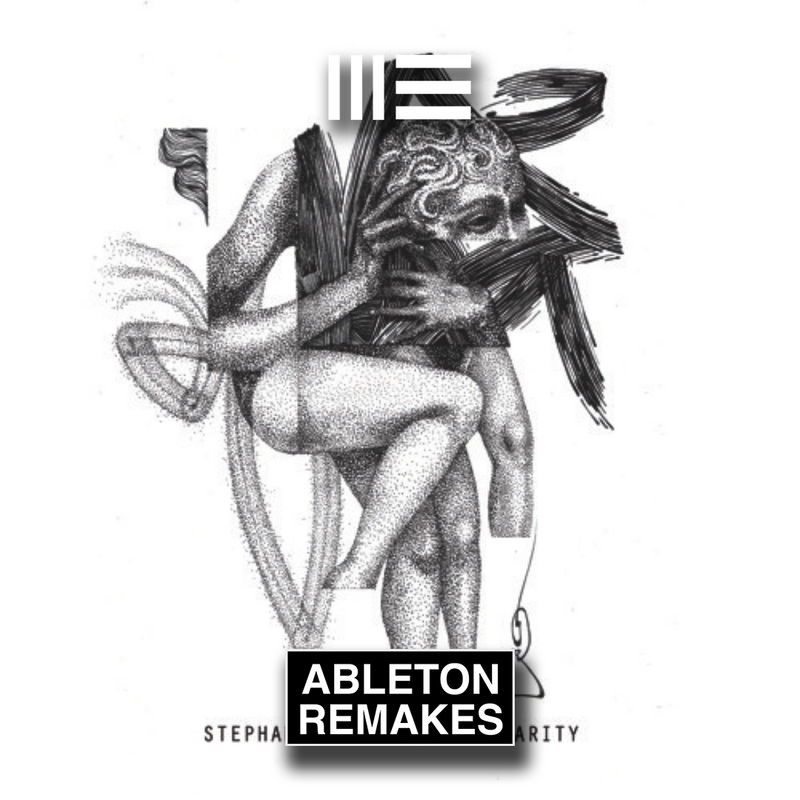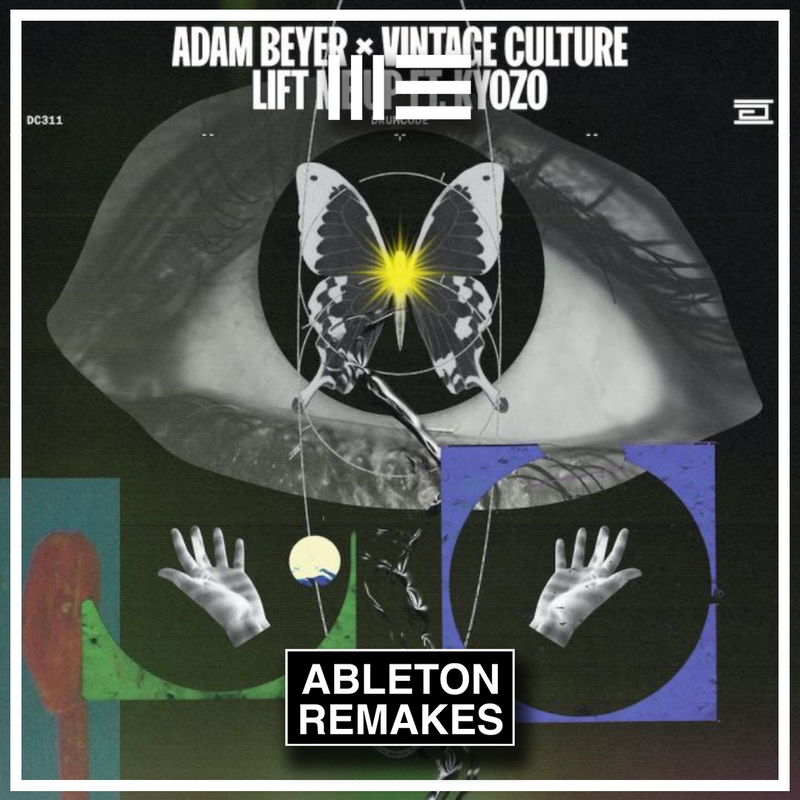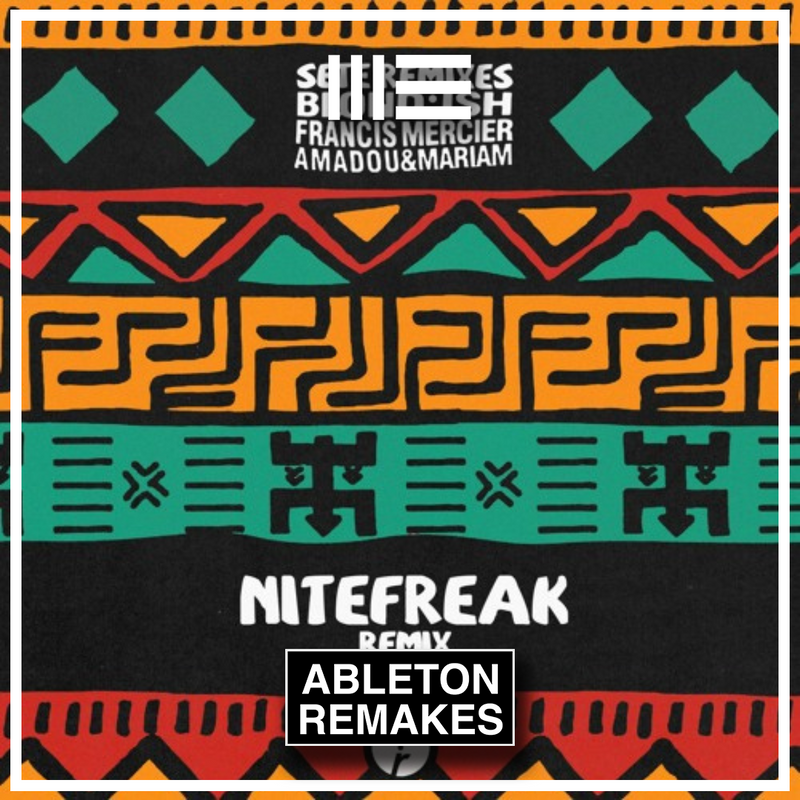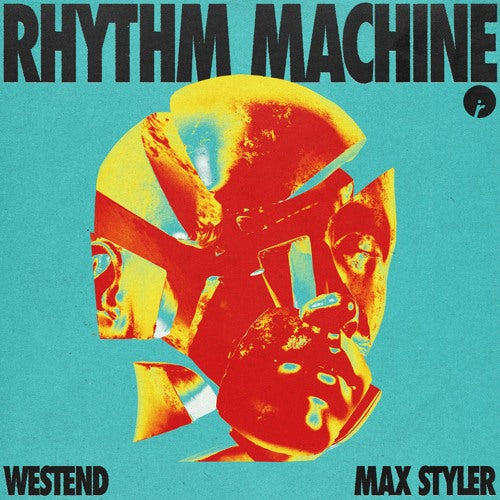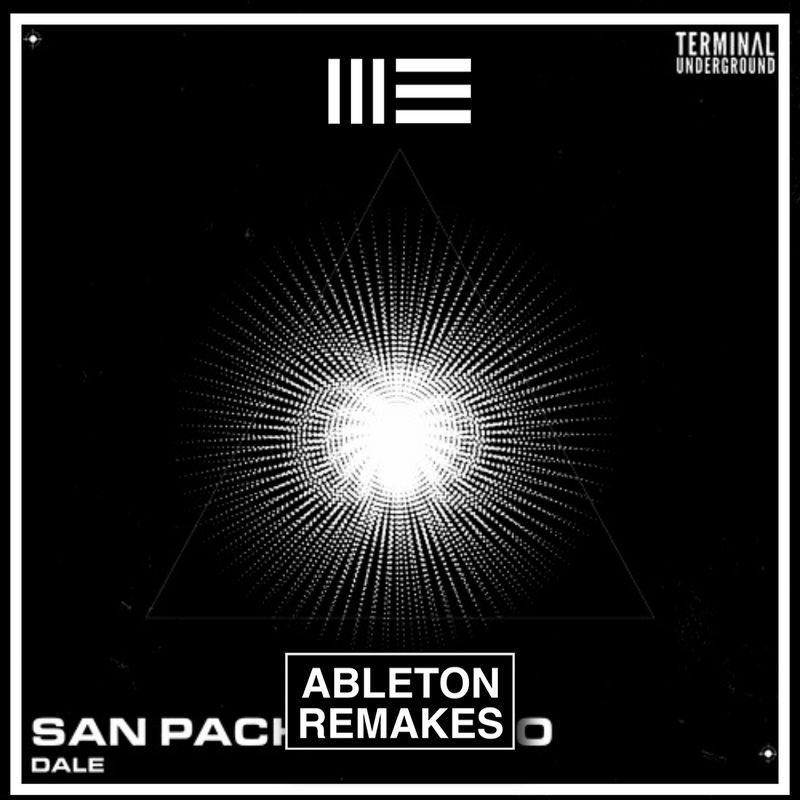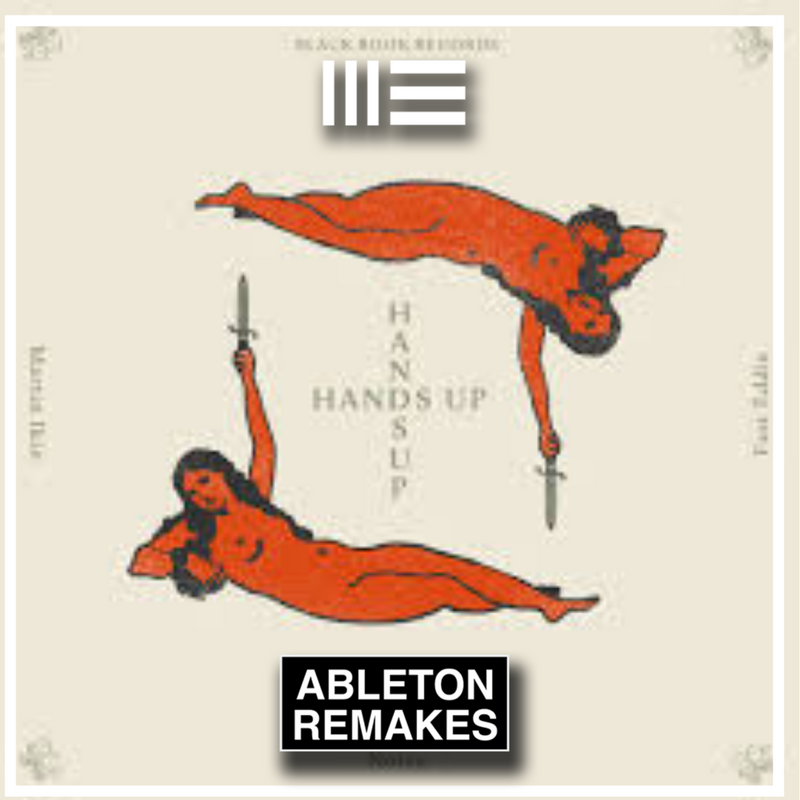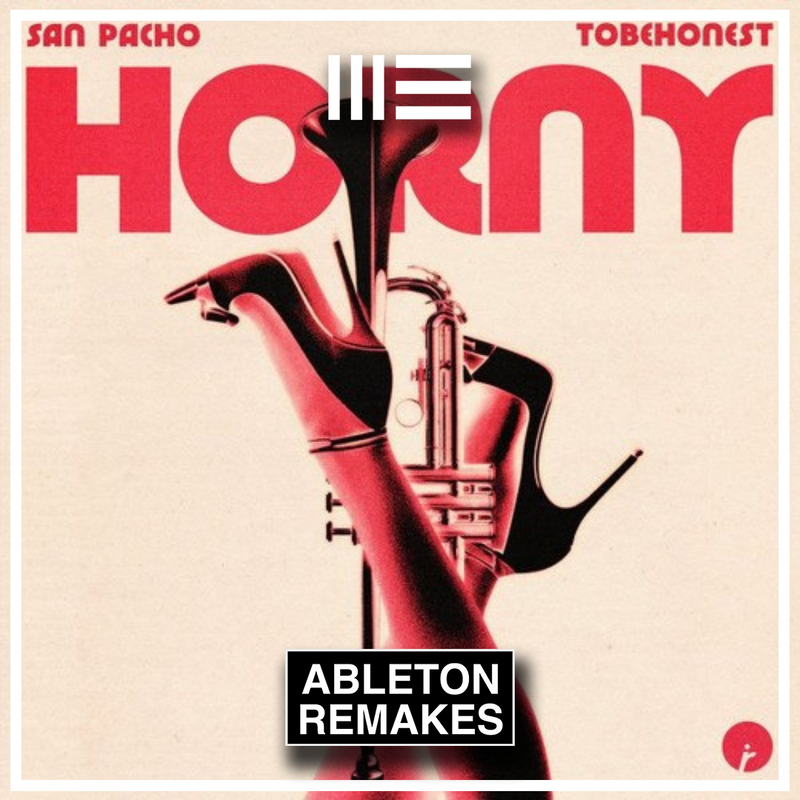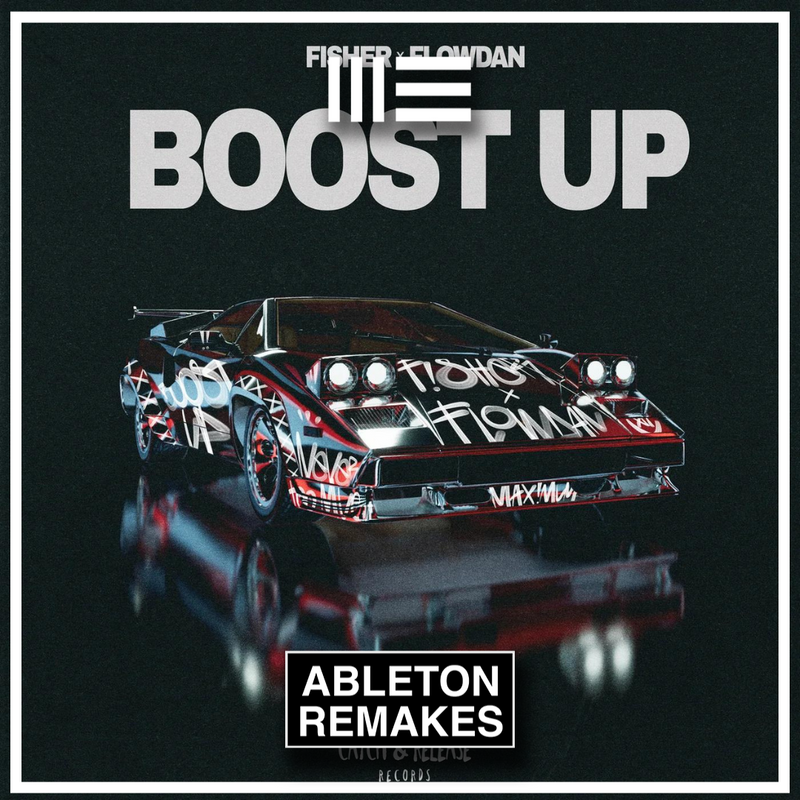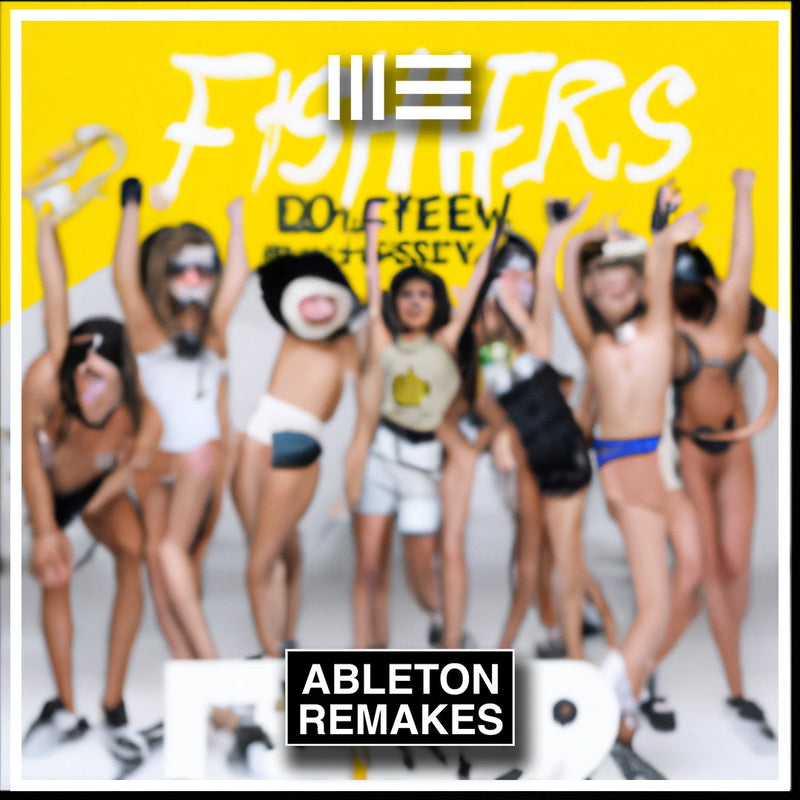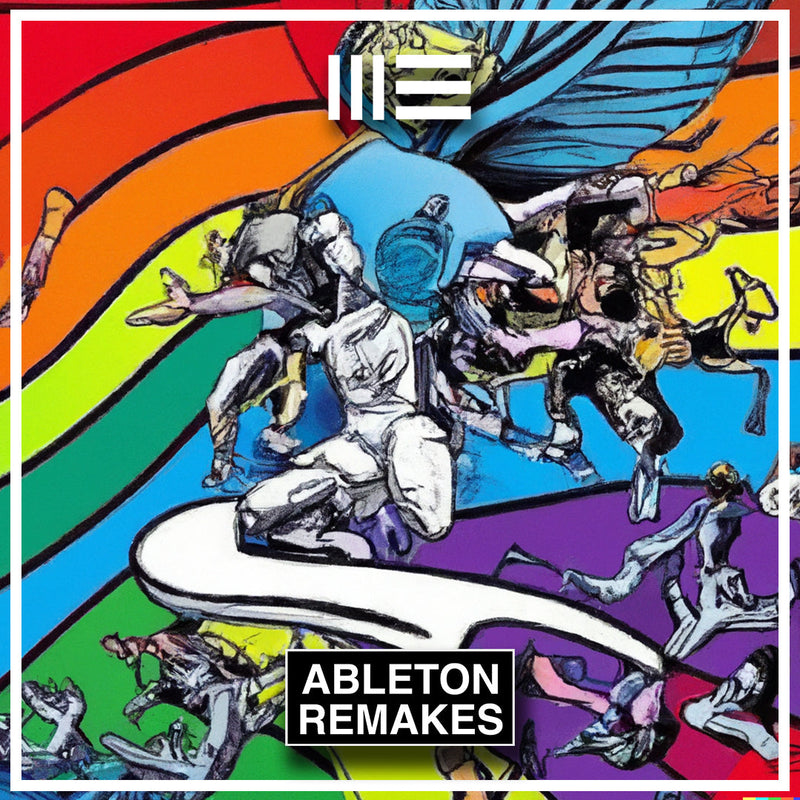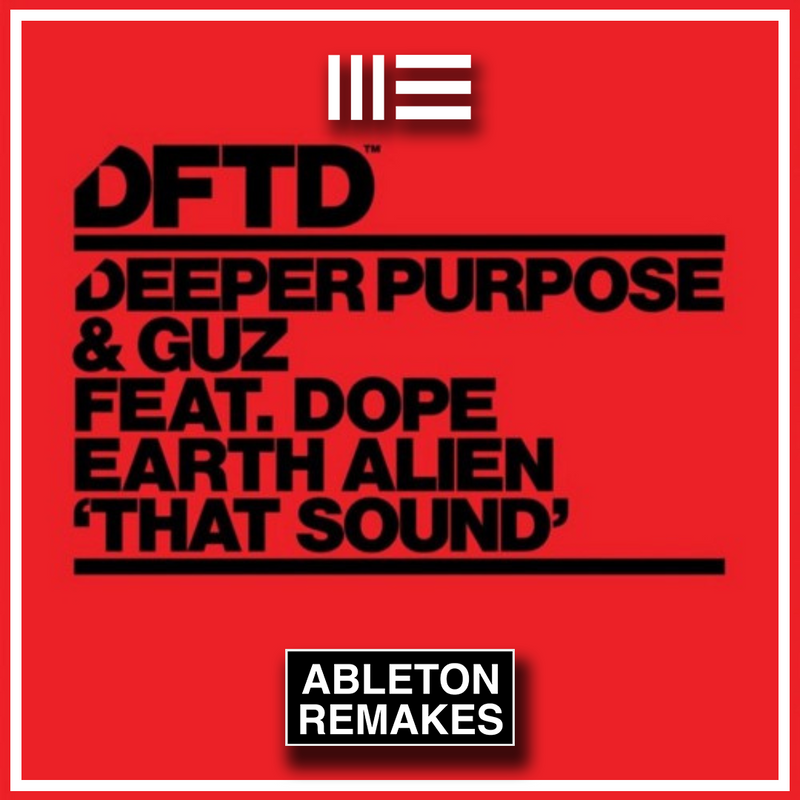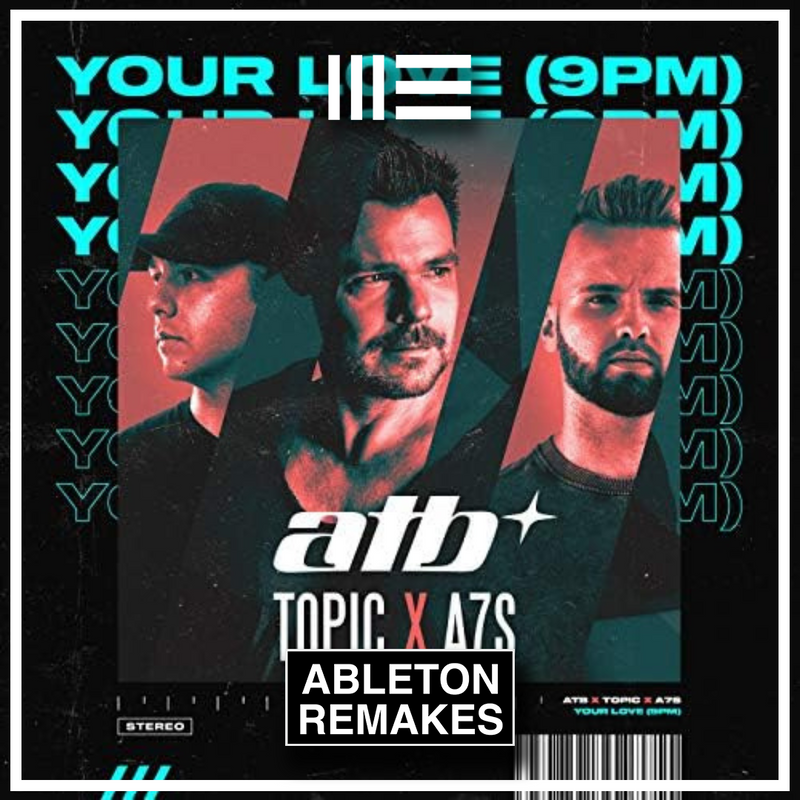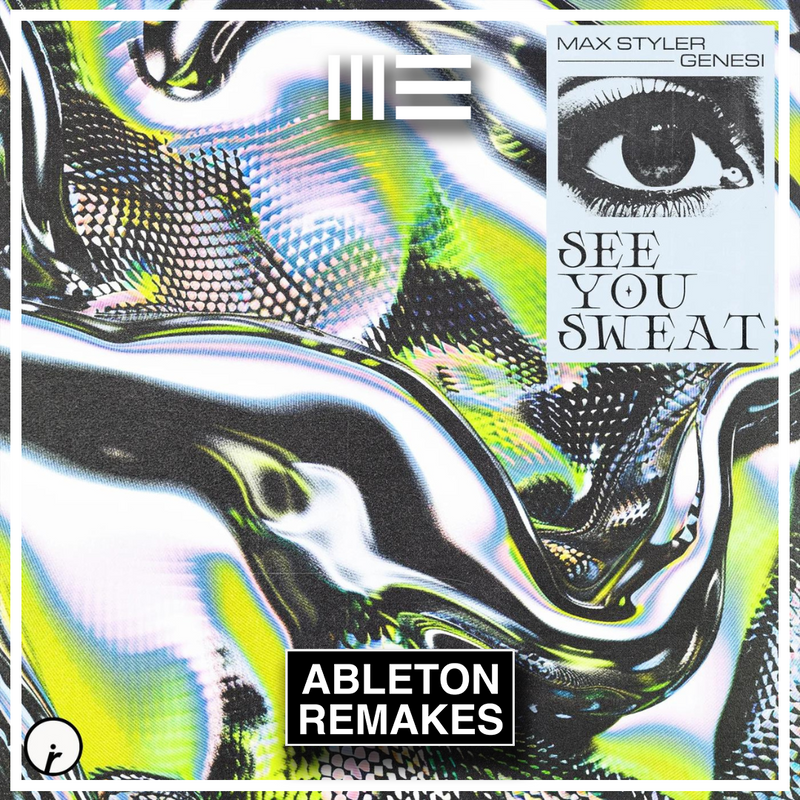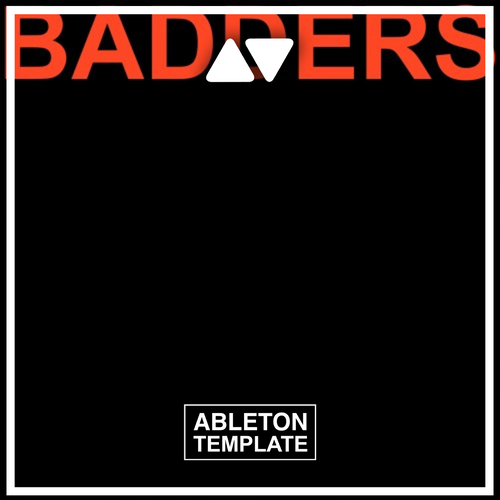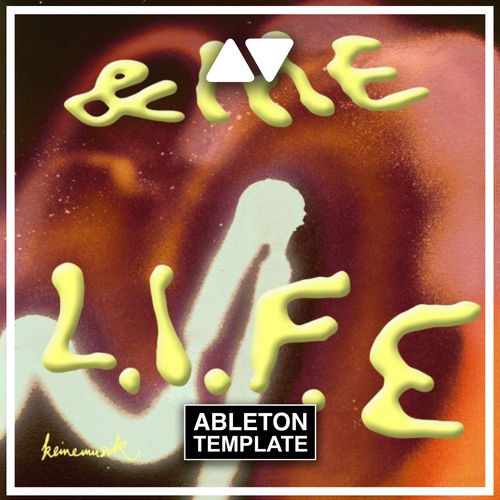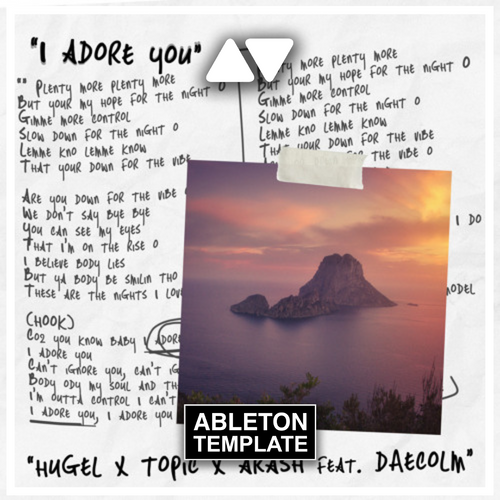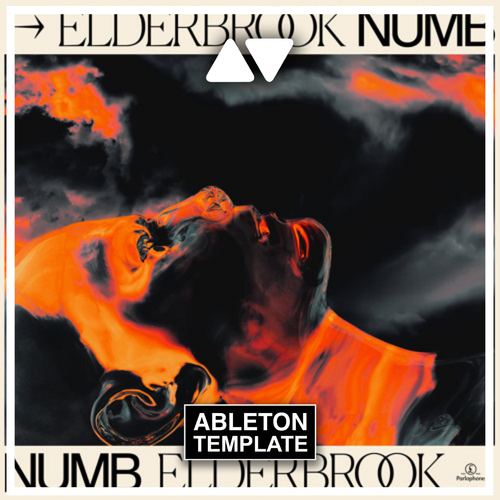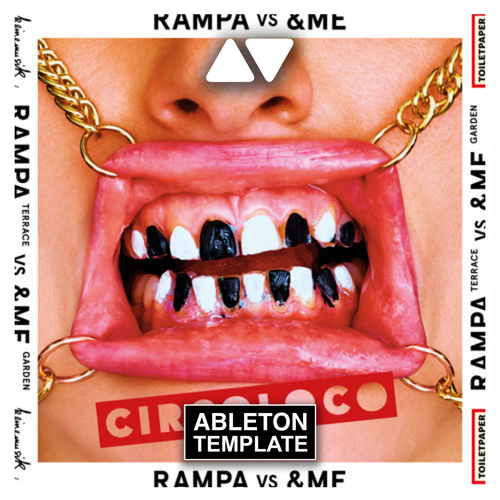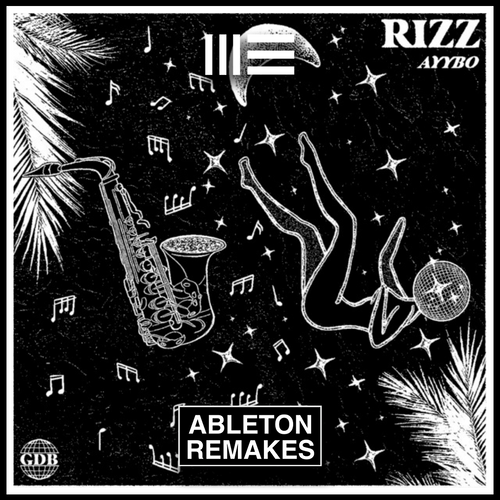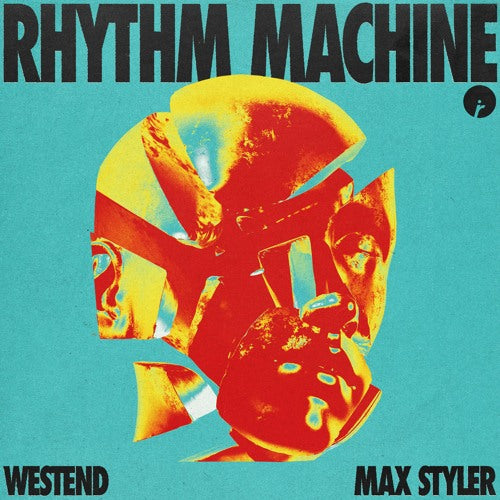Have you ever wondered how your favorite producers create those infectious beats and catchy melodies? Today, we're diving into the world of music production with a focus on Michael Bibi's track "Hanging Tree" and how you can recreate it in Ableton Live.
Understanding the Track
"Hanging Tree" by Michael Bibi is a dancefloor anthem known for its pulsating bassline and hypnotic groove. By breaking down the elements of the track, you can gain insight into the techniques and sounds that make it so captivating.
Deconstructing the Bassline
The driving force behind "Hanging Tree" is its powerful bassline. To recreate this, start by selecting a deep, resonant bass sound in Ableton's instrument library. Experiment with different filters and envelopes to achieve that thumping, rhythmic quality.
Layering Percussion and Drums
In addition to the bassline, the track features intricate percussion and drum patterns that add depth and energy. Use a combination of drum samples and MIDI patterns to create a dynamic rhythm section that complements the bassline.
Adding Atmospheric Effects
To enhance the mood of the track, consider incorporating atmospheric effects such as reverb, delay, and subtle textures. These elements can create a sense of space and depth, making your remake sound more polished and professional.
Finalizing the Arrangement
Once you've recreated the individual elements of "Hanging Tree," focus on arranging them in a cohesive and engaging way. Experiment with different song structures, transitions, and variations to keep the listener engaged from start to finish.
By following these steps and putting your own creative spin on the remake, you can learn valuable production techniques and gain a deeper appreciation for Michael Bibi's artistry. So fire up Ableton Live, unleash your creativity, and start crafting your own version of "Hanging Tree" today!

![Michael Bibi | Hanging Tree [Ableton Remake]](http://abletonremakes.com/cdn/shop/articles/MichaelBibi-HangingTree_AbletonRemake.webp?crop=center&height=1000&v=1722007396&width=1000)