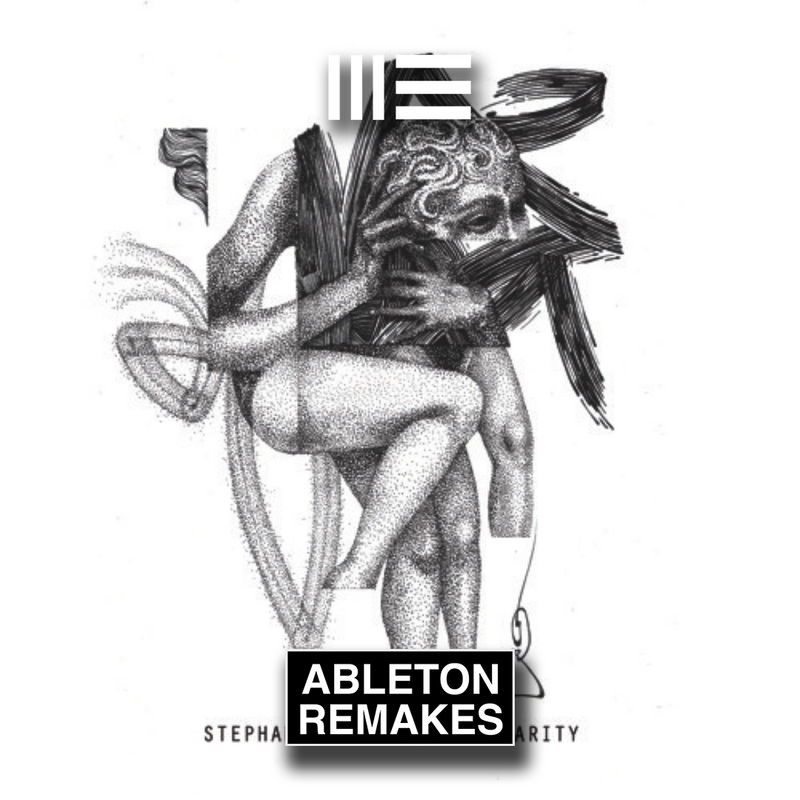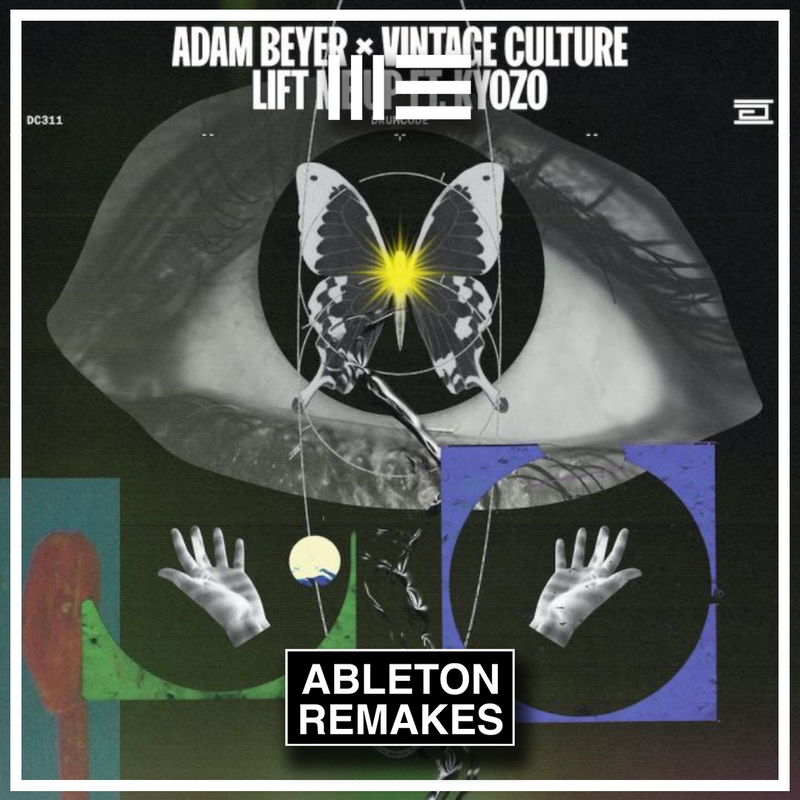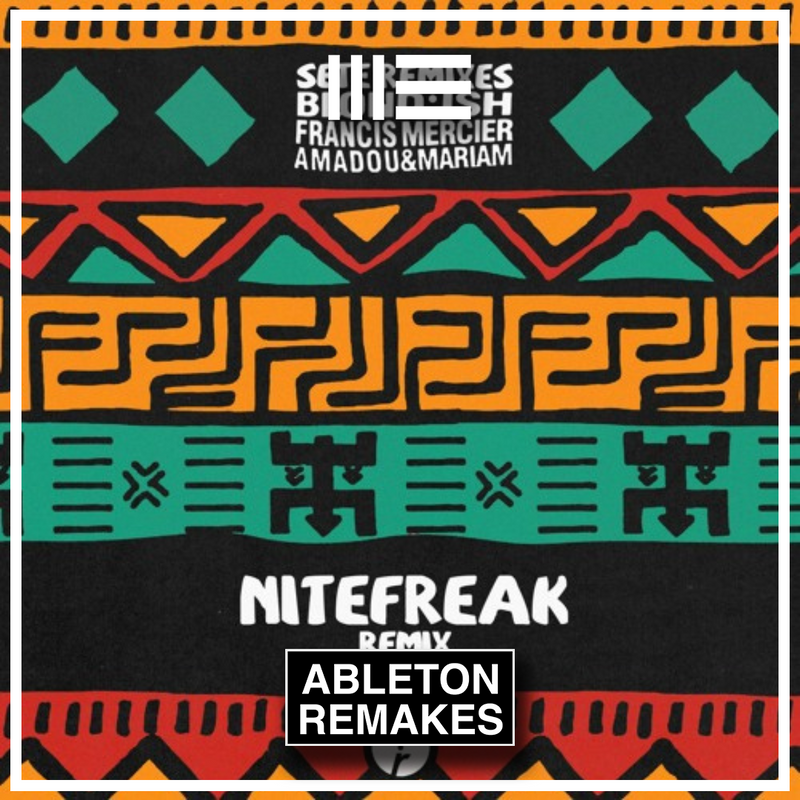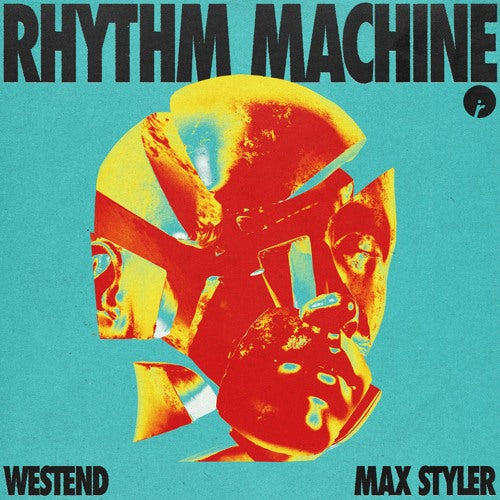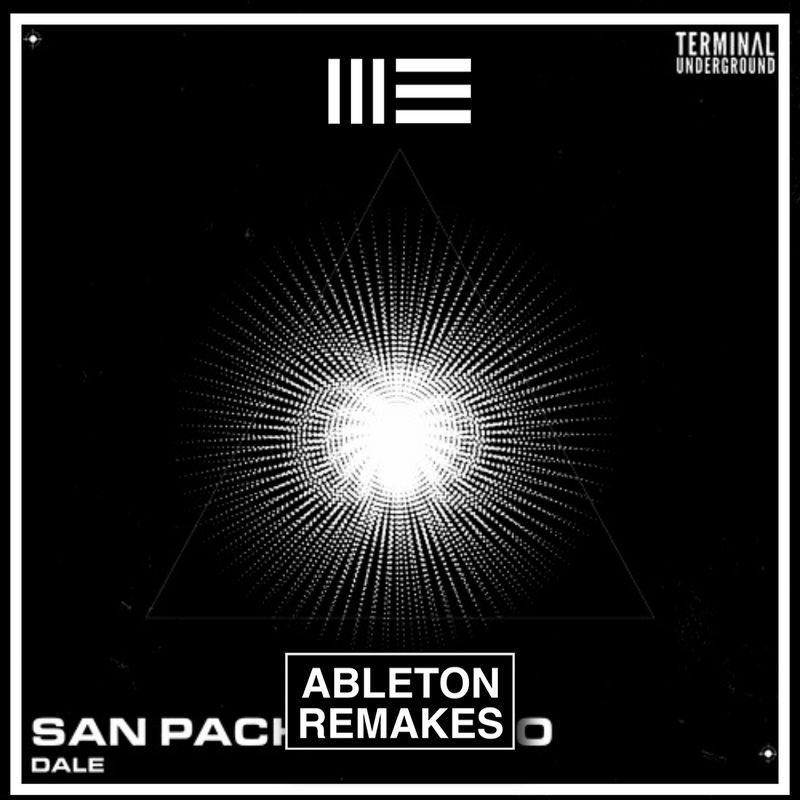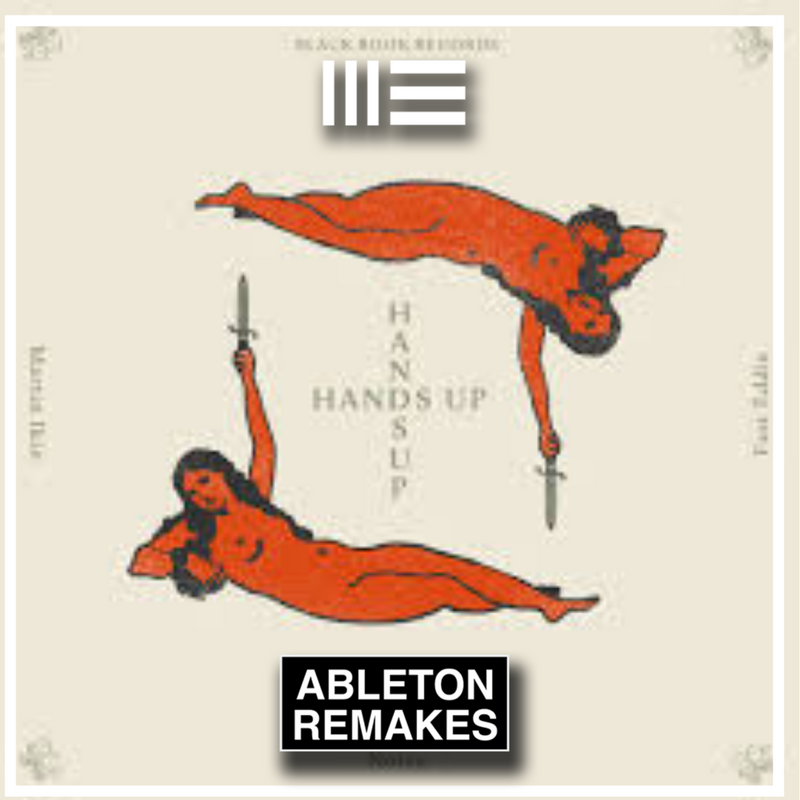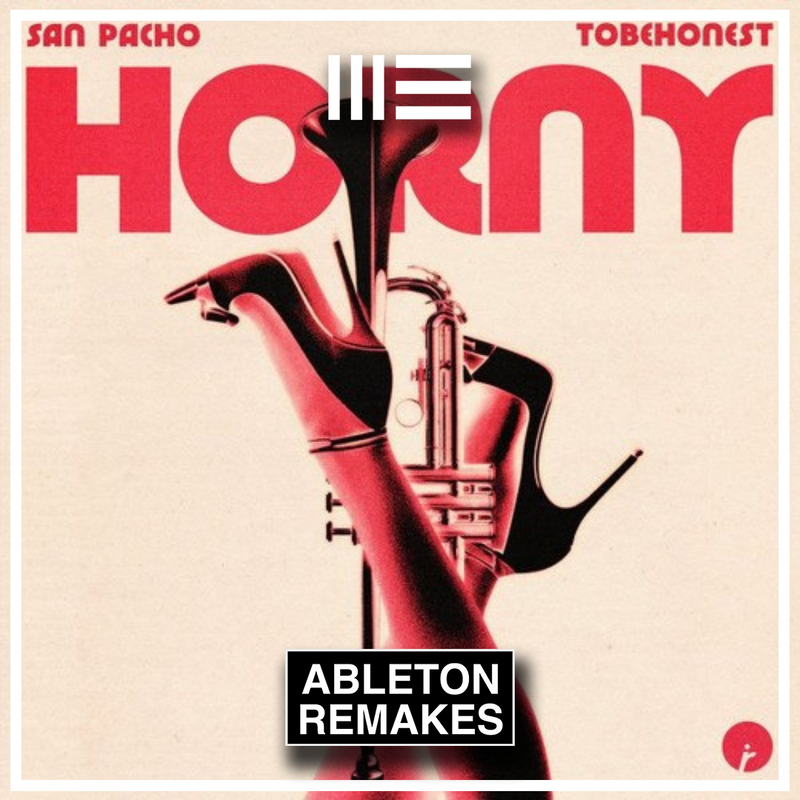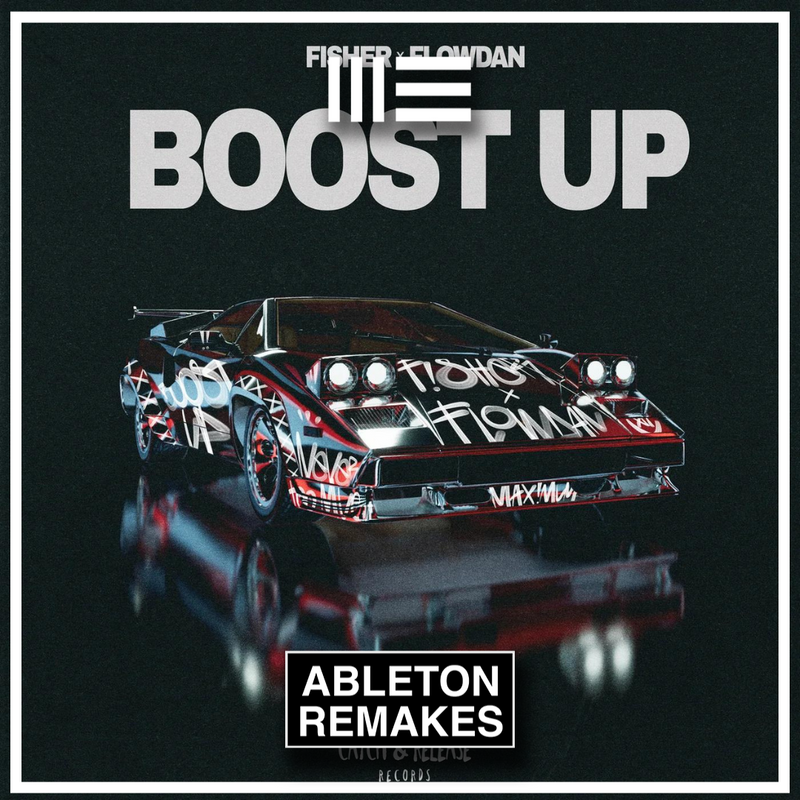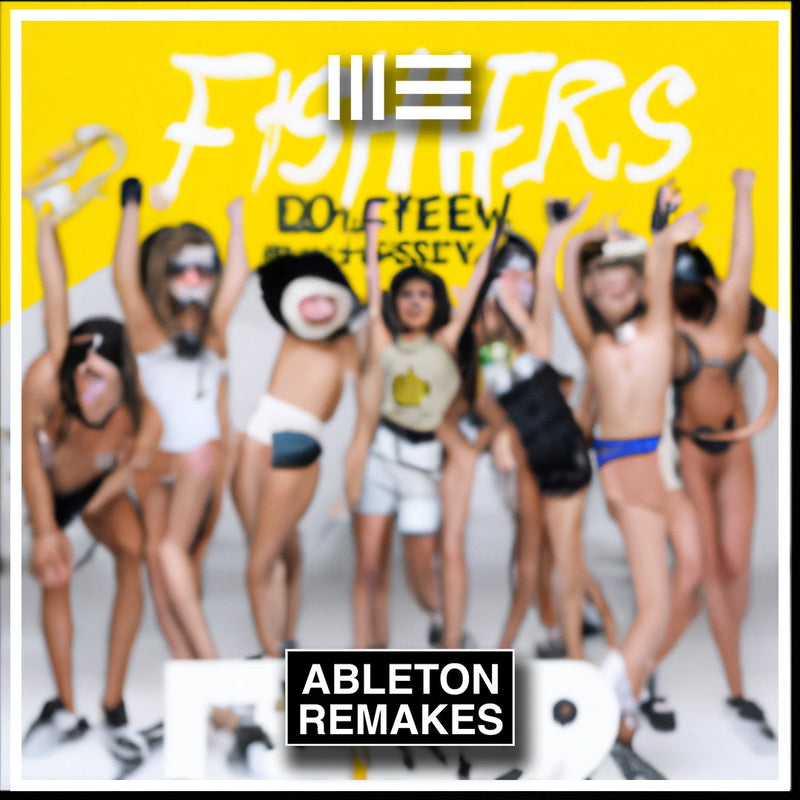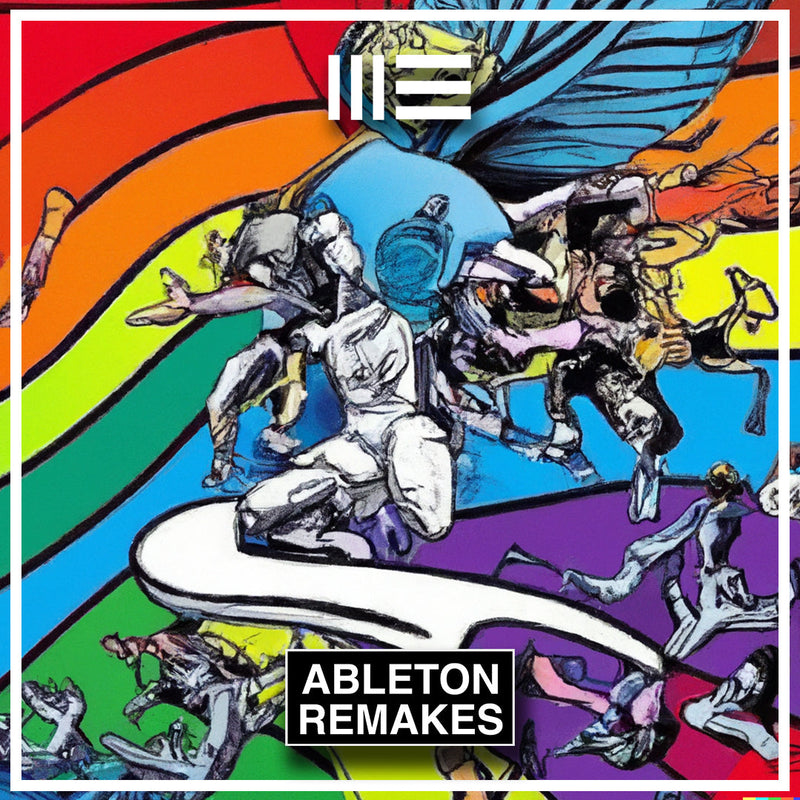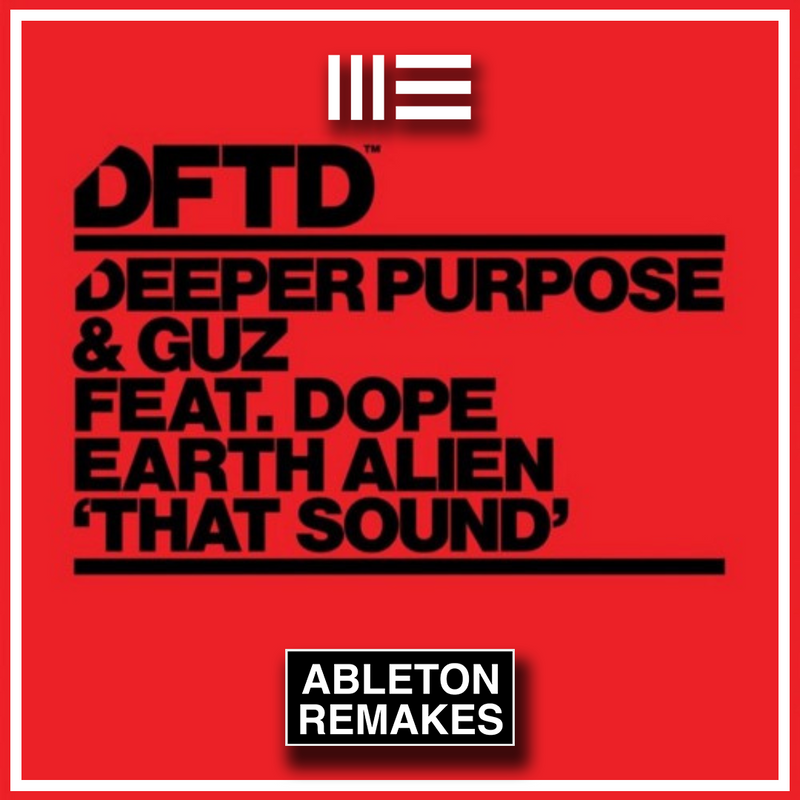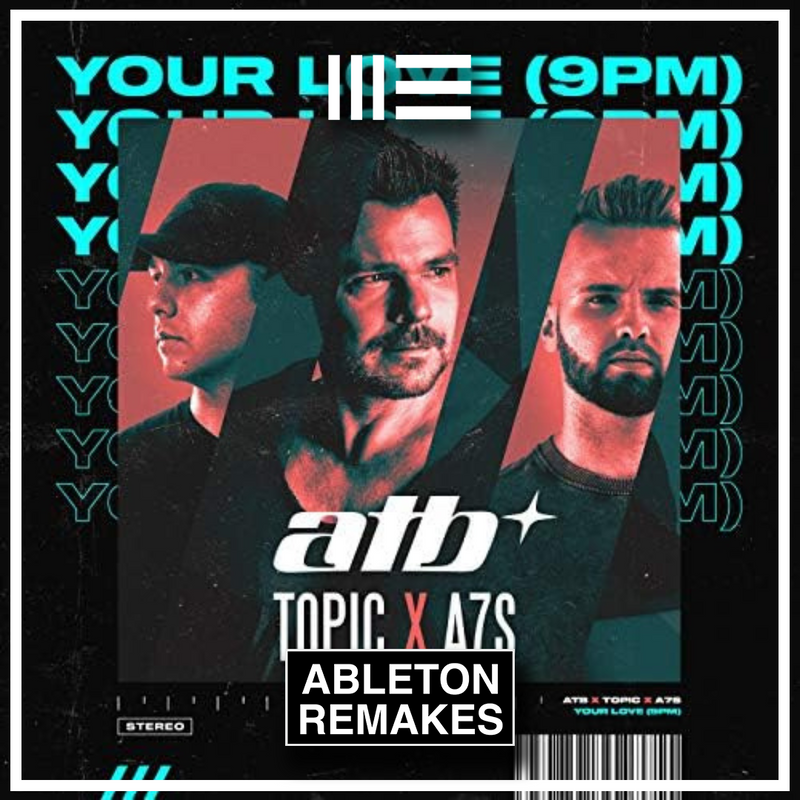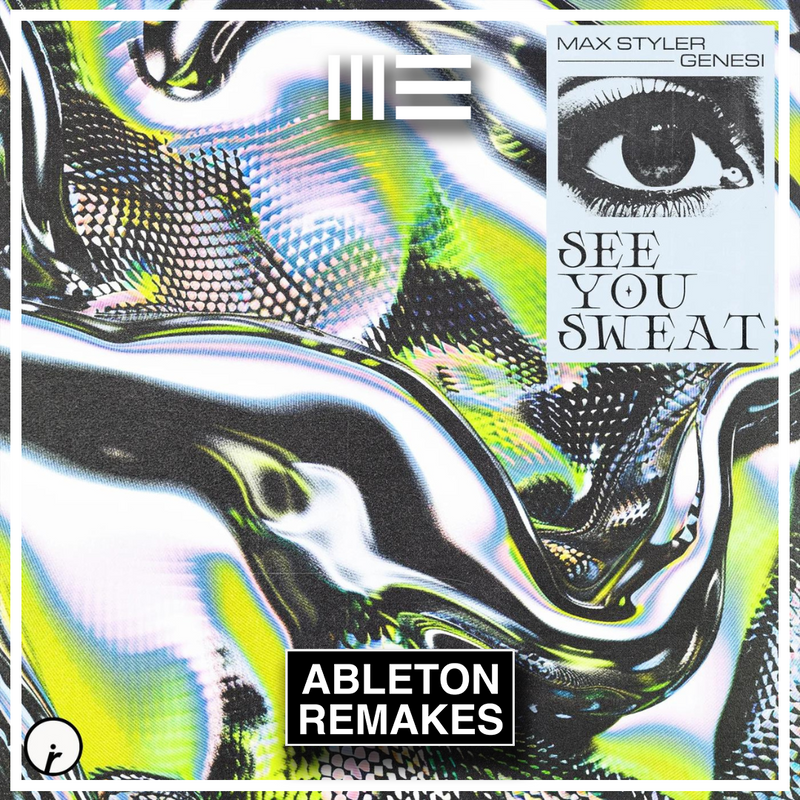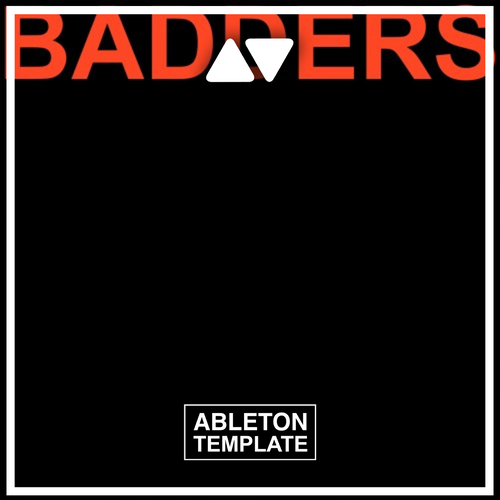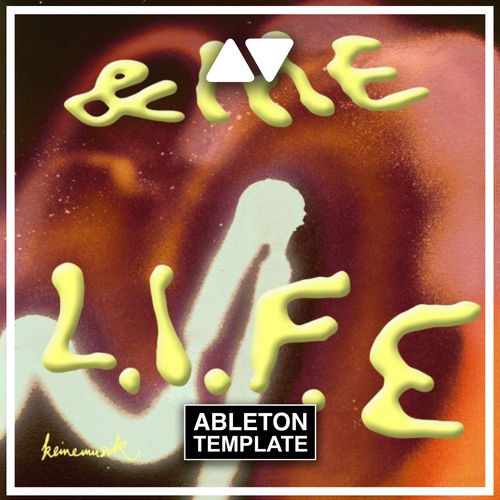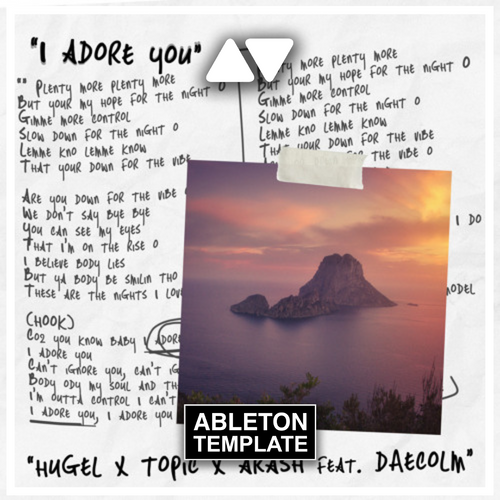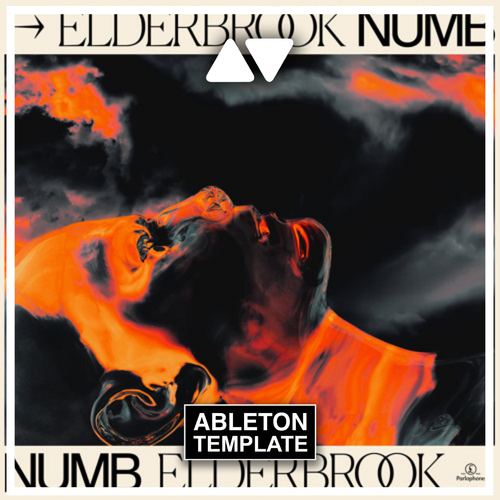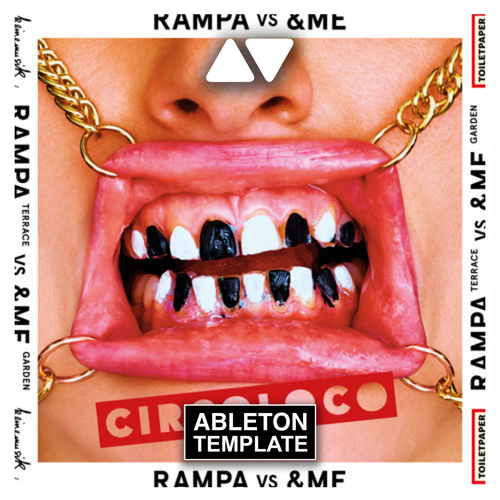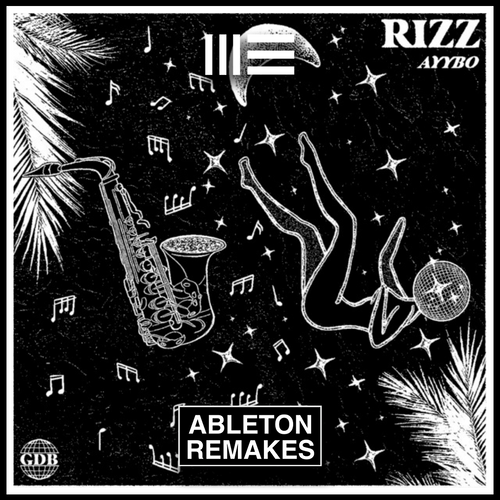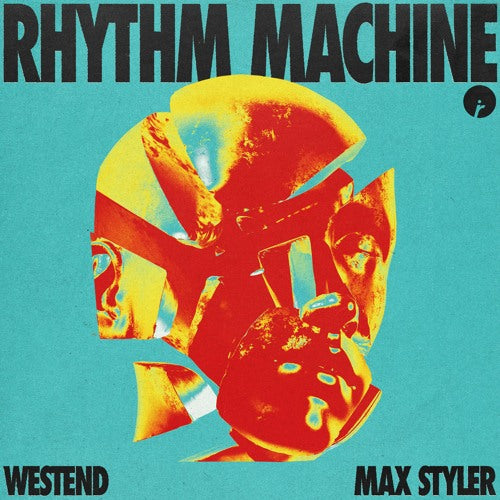Eminem's "Mockingbird" is a classic in the world of hip-hop, known for its emotional lyrics and powerful storytelling. If you're a music producer or just a fan of Eminem's work, you might be interested in learning how to recreate this iconic track in Ableton Live.
What is Ableton Live?
Ableton Live is a popular digital audio workstation (DAW) that is widely used by music producers and DJs. It offers a wide range of tools and features for creating, recording, and editing music, making it the perfect choice for recreating complex tracks like "Mockingbird."
How to Remake "Mockingbird" in Ableton
To start your Ableton remake of "Mockingbird," you'll need to break down the track into its individual elements. This includes analyzing the instrumentation, arrangement, and effects used in the original song.
Next, you can start building your Ableton project by importing the necessary audio files and MIDI data. Pay close attention to the tempo, key, and structure of the original track to ensure accuracy in your remake.
Use Ableton's powerful tools such as MIDI instruments, audio effects, and automation to recreate the sounds and textures of "Mockingbird." Experiment with different plugins and settings to achieve the desired sound.
Why Remake "Mockingbird" in Ableton?
Remaking "Mockingbird" in Ableton is not only a fun and challenging project, but it also allows you to gain a deeper understanding of music production techniques used by top artists like Eminem. By dissecting and recreating a complex track like "Mockingbird," you can improve your skills as a music producer and expand your creative abilities.
So, if you're up for the challenge, dive into Ableton Live and start working on your own remake of Eminem's "Mockingbird." Who knows, you might just create a hip-hop masterpiece of your own!