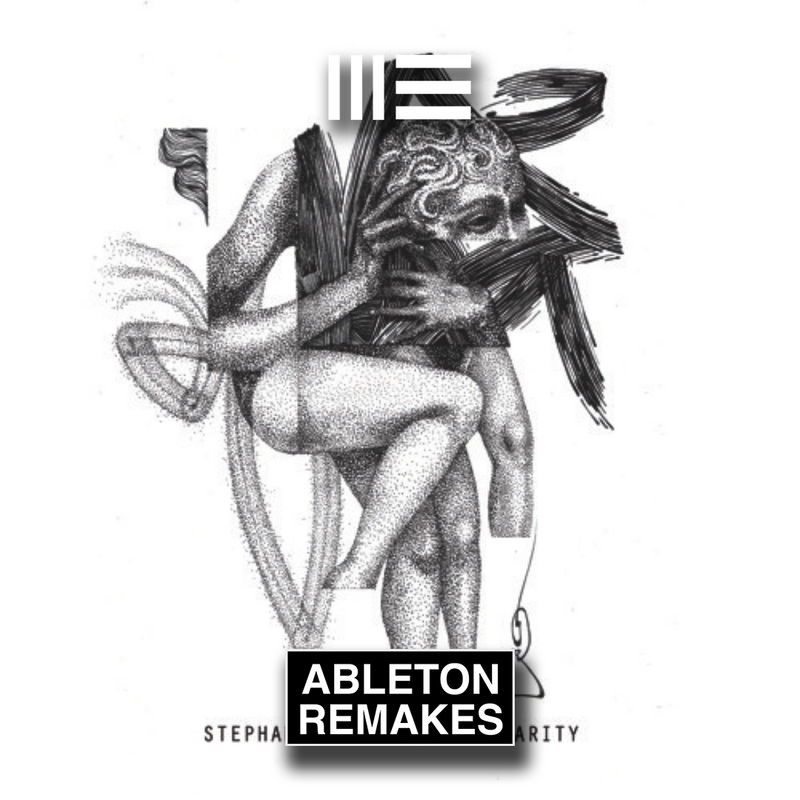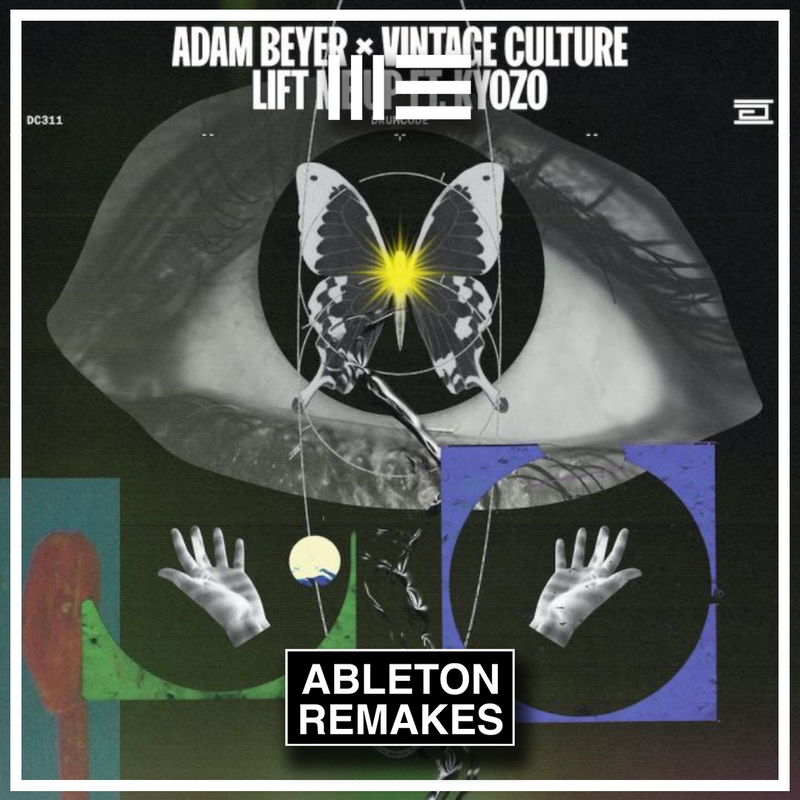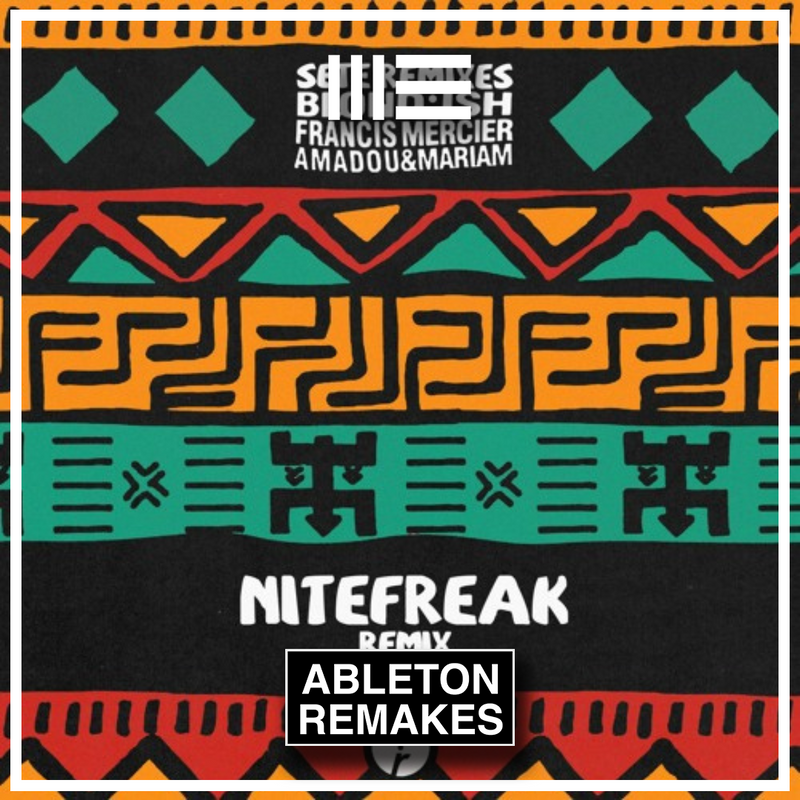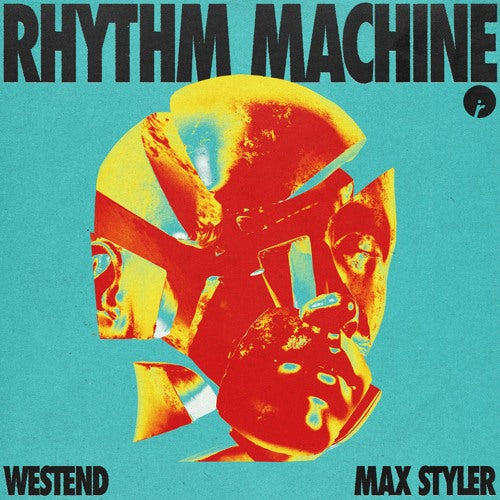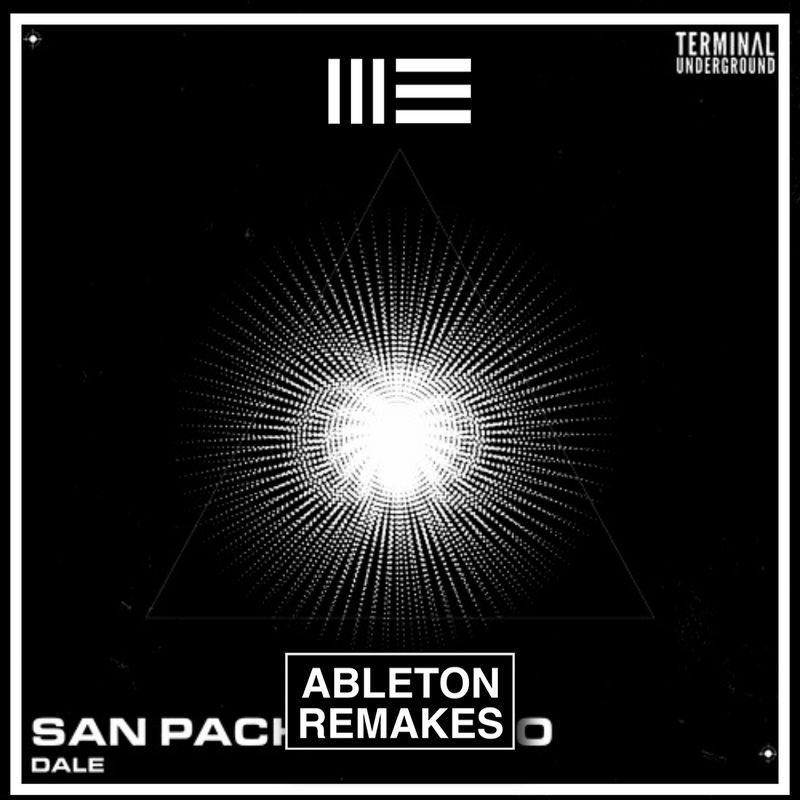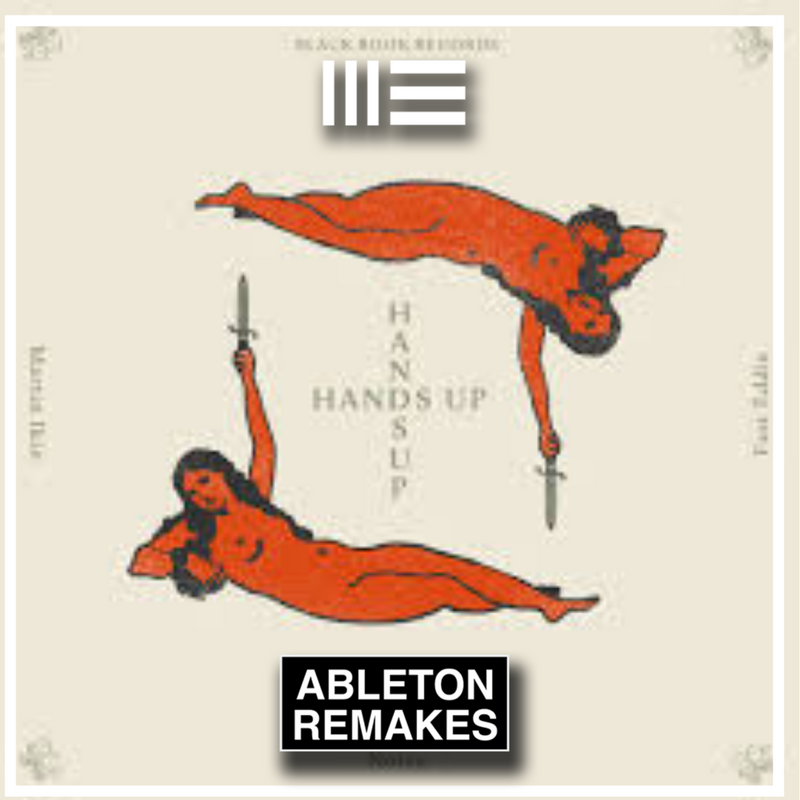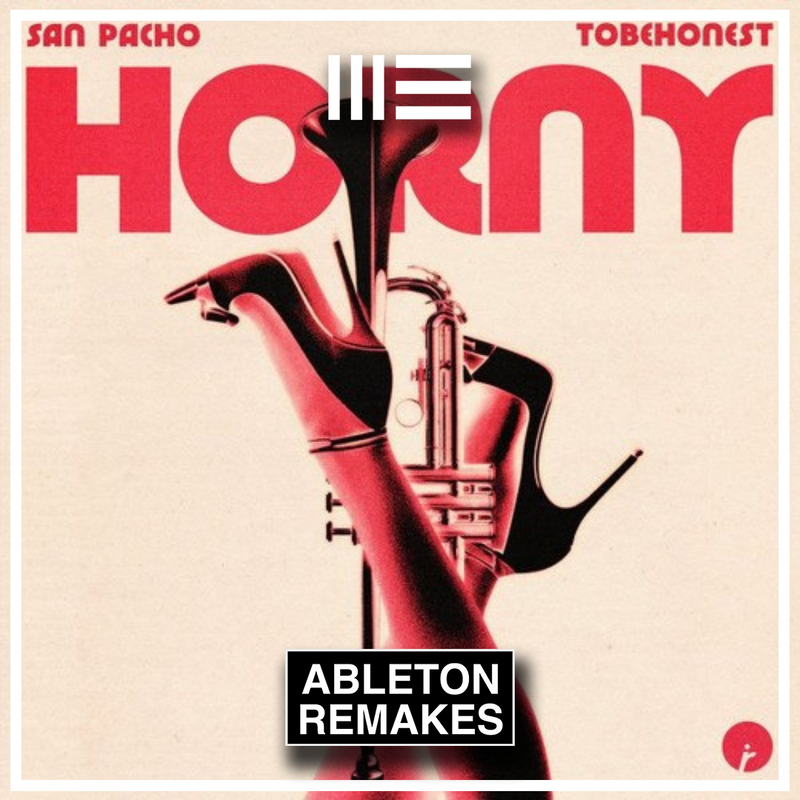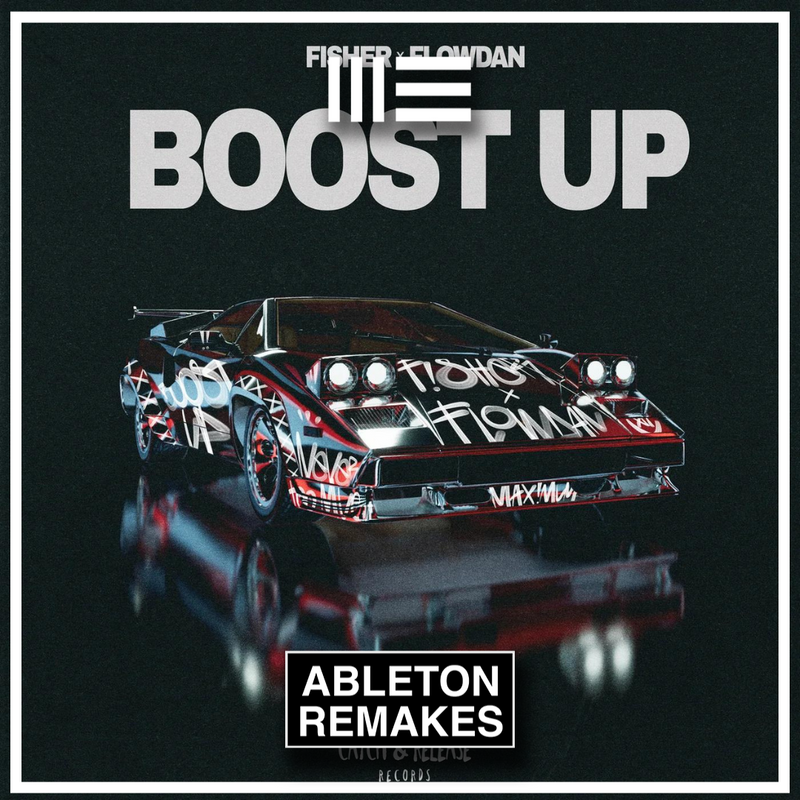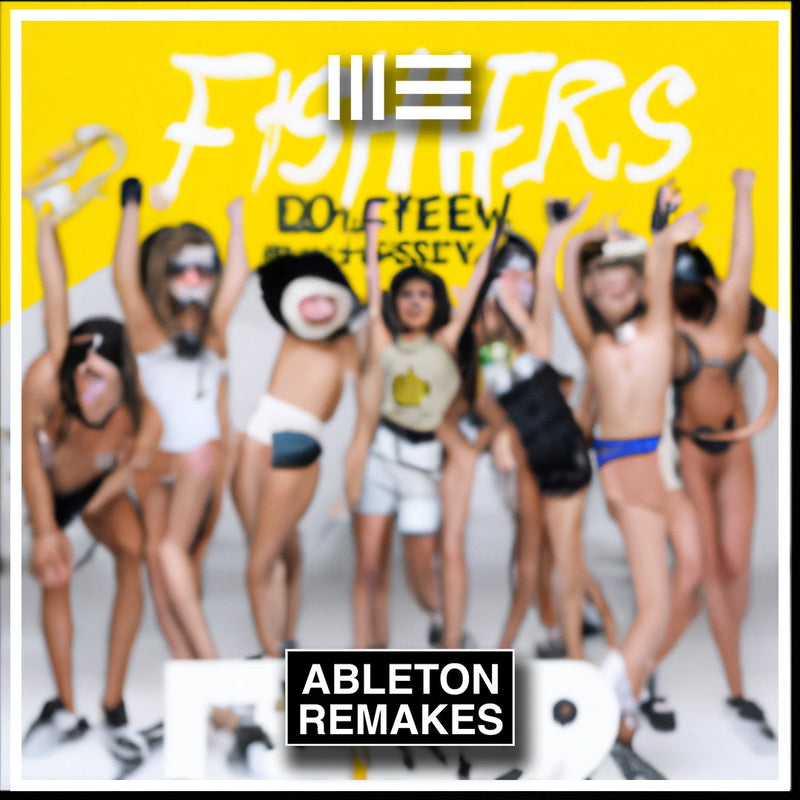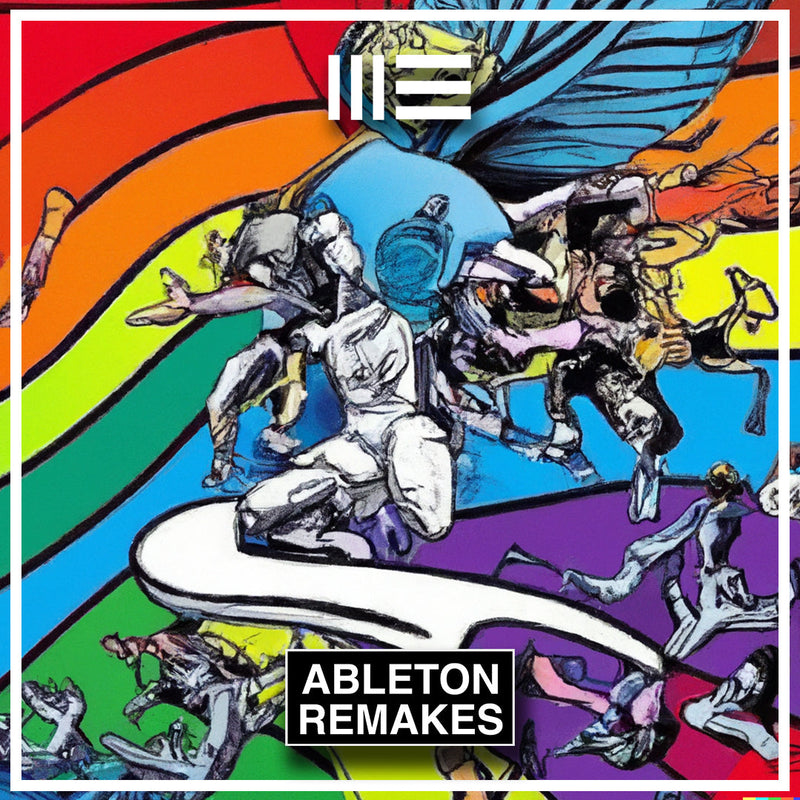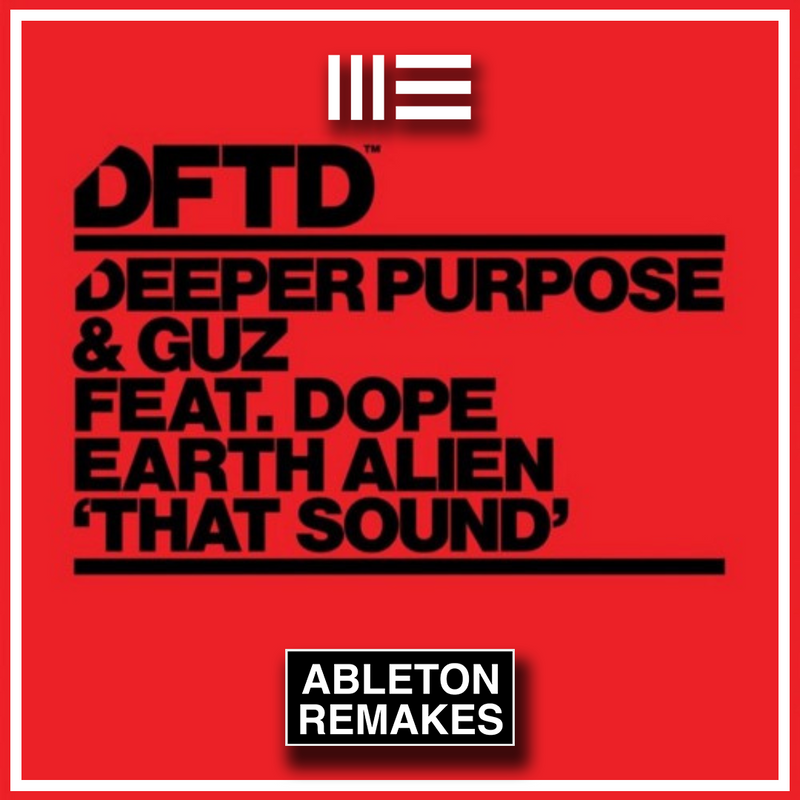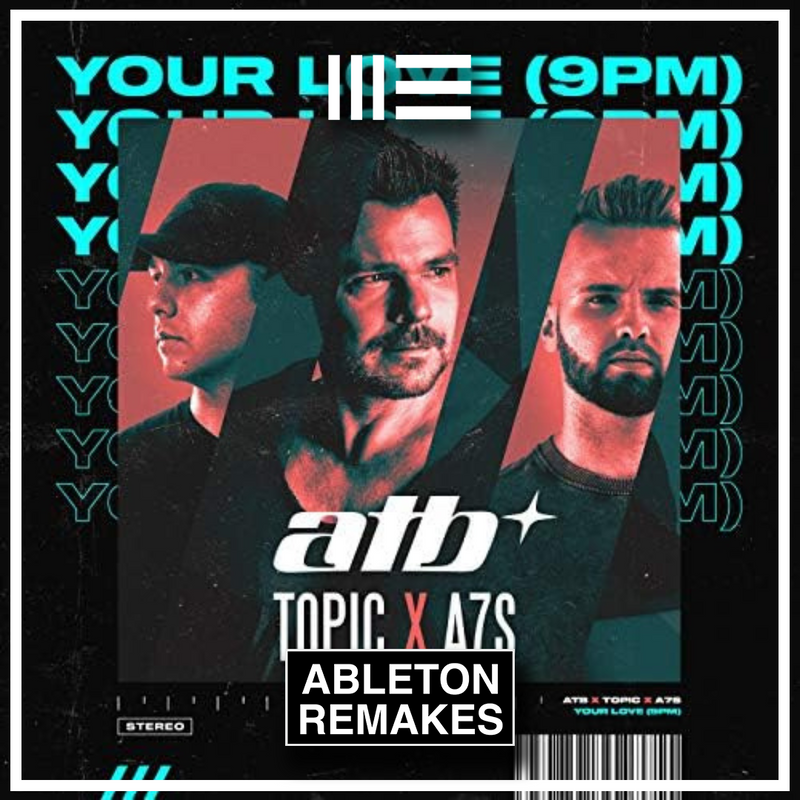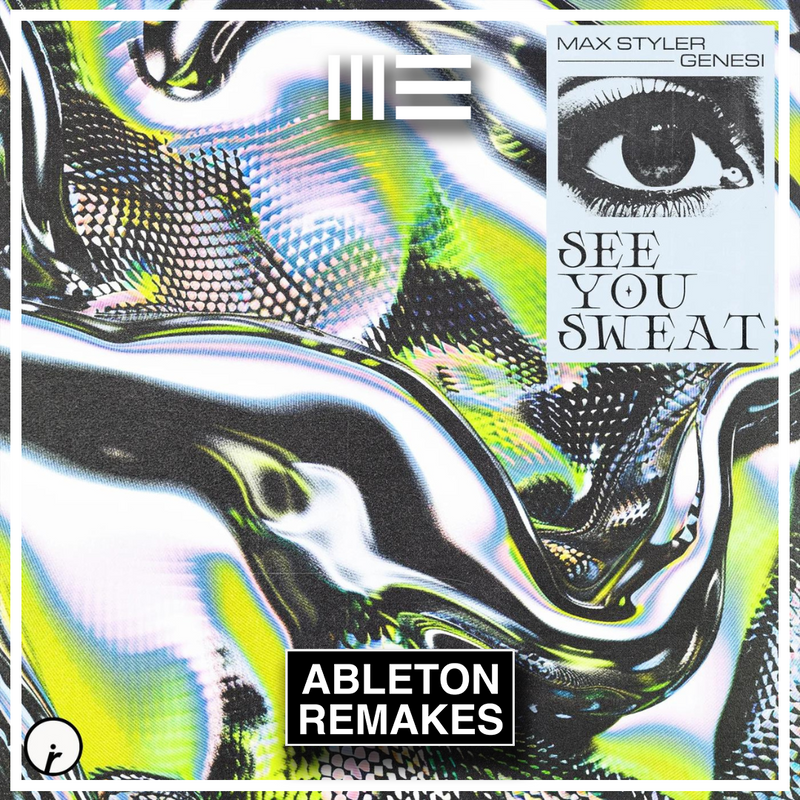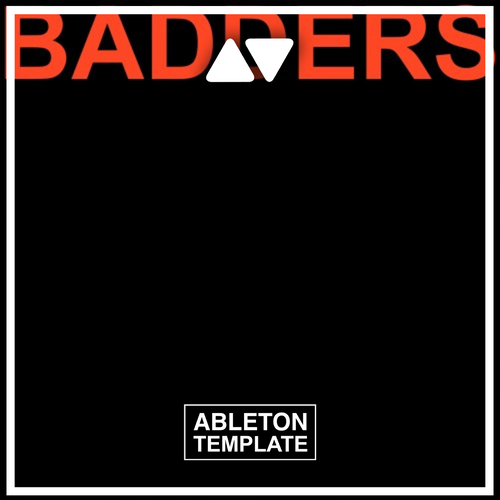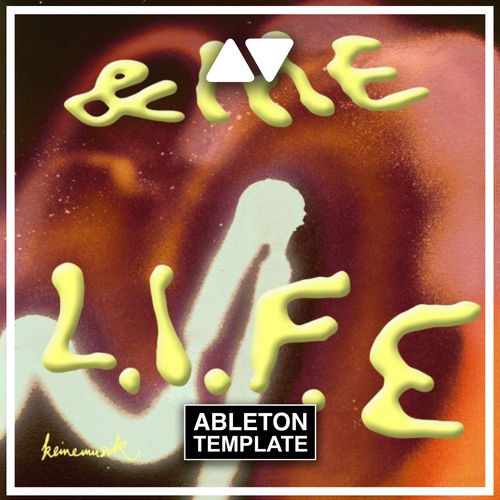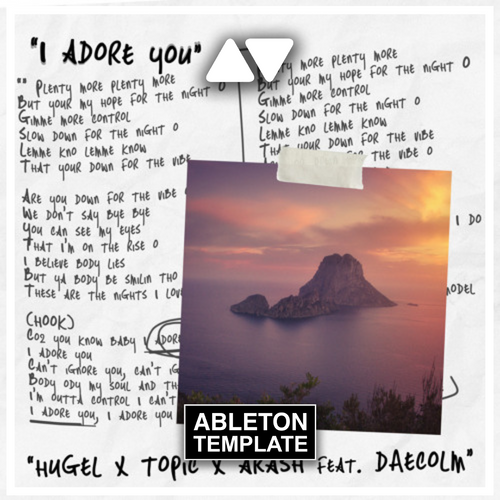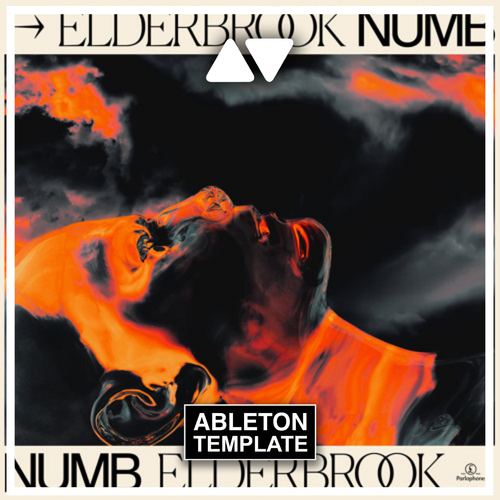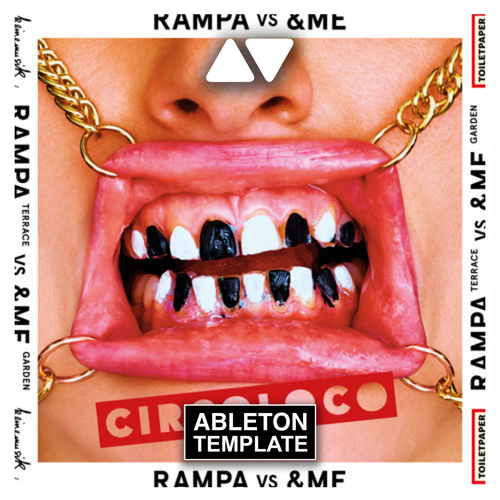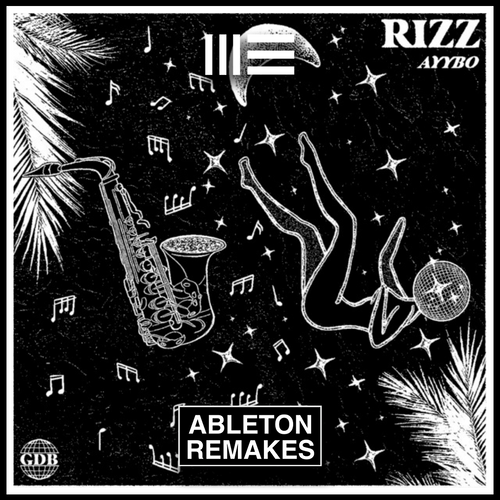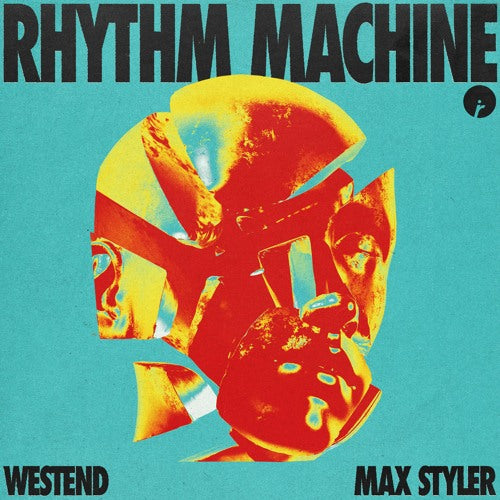Are you a fan of progressive house music? Have you ever wanted to recreate the magic of Eric Prydz's iconic track "Opus" in Ableton Live? In this blog post, we will explore the steps to creating your own Opus Ableton remake.
Understanding the Track Structure
Before diving into the remake process, it's essential to analyze the original track's structure. "Opus" by Eric Prydz is known for its intricate layers, evolving melodies, and powerful build-ups. Take note of the arrangement, chord progressions, and sound design elements that make this track stand out.
Deconstructing the Sounds
To recreate the Opus Ableton remake, you'll need to deconstruct the sounds used in the original track. Pay close attention to the synths, pads, basslines, and effects that contribute to the overall atmosphere of the song. Experiment with different presets and plugins to achieve similar sounds.
Layering and Mixing Techniques
Layering is key to achieving the lush and full sound of "Opus." Experiment with layering multiple synths and instruments to create rich textures and harmonies. Use EQ, compression, and reverb to blend the layers seamlessly and achieve a polished mix.
Building the Arrangement
Once you have recreated the sounds and mastered the mixing techniques, it's time to build the arrangement of your Opus Ableton remake. Focus on creating dynamic transitions, tension-building moments, and impactful drops to capture the essence of the original track.
Adding Your Creative Touch
While recreating a track like "Opus" can be a challenging task, don't be afraid to add your creative touch to the remake. Experiment with different variations, melodies, and effects to make the track your own while staying true to the progressive house genre.
By following these steps and putting in the time and effort, you can create an impressive Eric Prydz Opus Ableton remake that pays homage to the legendary track. Remember to stay patient, experiment, and enjoy the creative process of music production.