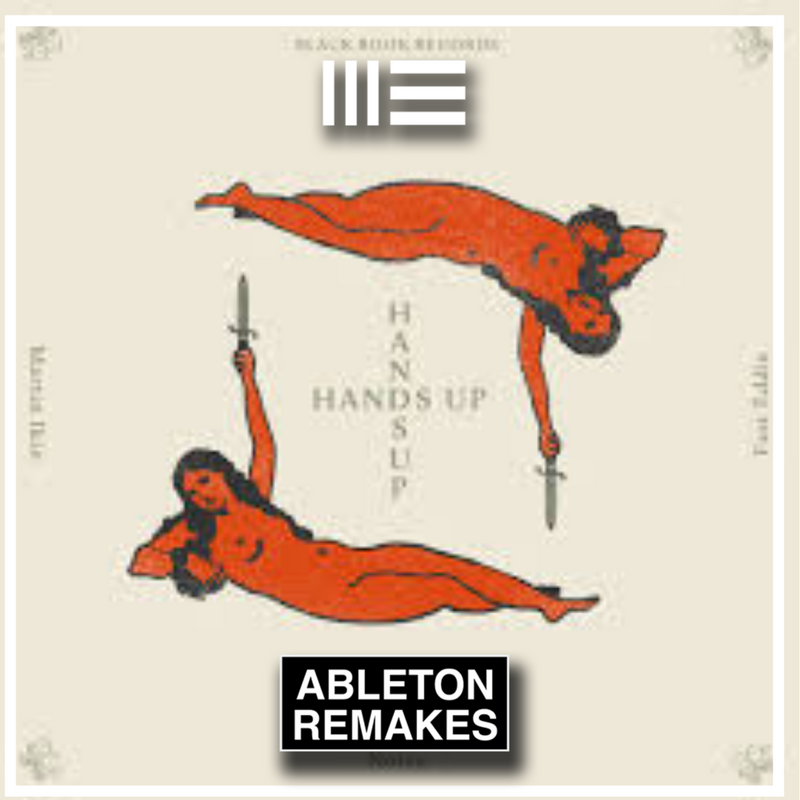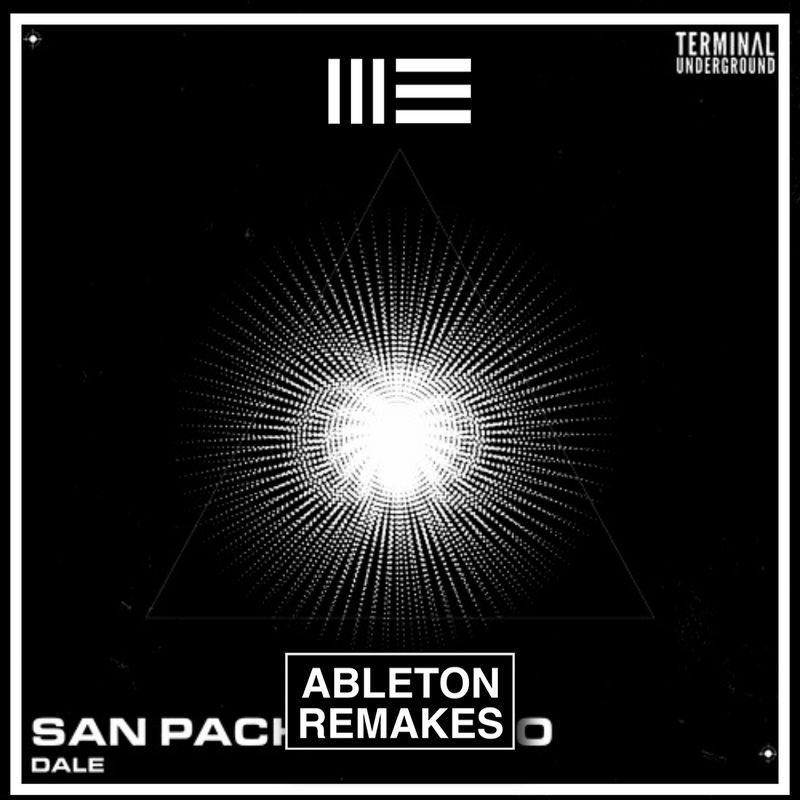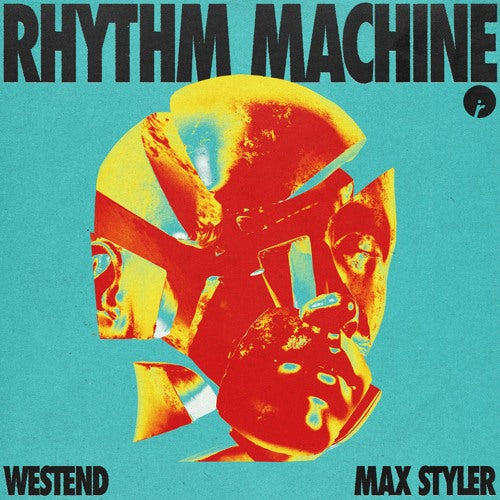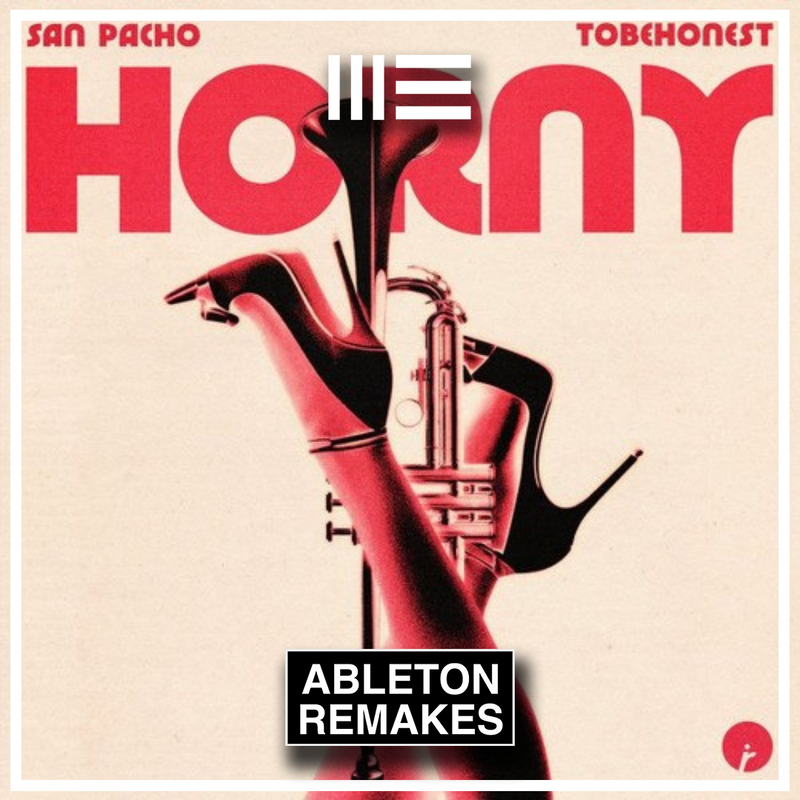
by Umair Qureshi
San Pacho & TOBEHONEST - Horny Ableton Remake (Tech House)
San Pacho & TOBEHONEST - Horny Ableton Remake (Tech House)
by Umair Qureshi
San Pacho & TOBEHONEST - Horny Ableton Remake (Tech House)
San Pacho & TOBEHONEST - Horny Ableton Remake (Tech House)
by Umair Qureshi
Martin Ikin, Noizu & Fast Eddie - Hands Up Ableton Remake (Tech House)
Martin Ikin, Noizu & Fast Eddie - Hands Up Ableton Remake (Tech House)
by Umair Qureshi
Kx5 - Escape (John Summit Remix) Ableton Remake (Tech House)
Kx5 - Escape (John Summit Remix) Ableton Remake (Tech House)
by Umair Qureshi
Mau P - Gimme That Bounce Ableton Remake (Tech House)
Mau P - Gimme That Bounce Ableton Remake (Tech House)
by Umair Qureshi
Marco Strous - In The Park Ableton Remake (Tech House)
Marco Strous - In The Park Ableton Remake (Tech House)
by Umair Qureshi
San Pacho & Teko - Dale Ableton Remake (Tech House)
San Pacho & Teko - Dale Ableton Remake (Tech House)
by Umair Qureshi
John Summit - In Chicago Ableton Template (Tech House)
John Summit - In Chicago Ableton Template (Tech House)
by Umair Qureshi
Matroda, Martin Ikin & Sian-Lee - 4U Ableton Remake (Tech House)
Matroda, Martin Ikin & Sian-Lee - 4U Ableton Remake (Tech House)
by Umair Qureshi
San Pacho, No Thanks - Freak Ableton Remake (Tech House)
San Pacho, No Thanks - Freak Ableton Remake (Tech House)
by Umair Qureshi
Vintage Culture, Fancy Inc, Roland Clark - Free Ableton FREE Remake (Tech House)
Vintage Culture, Fancy Inc, Roland Clark - Free Ableton FREE Remake (Tech House)
by Umair Qureshi
Westend & Max Styler - Rhythm Machine Ableton Remake (Tech House)
Westend & Max Styler - Rhythm Machine Ableton Remake (Tech House)
by Umair Qureshi
Skrillex, Missy Elliott & Mr. Oizo - RATATA (KREAM Remix) Ableton Remake (Tech House)
Skrillex, Missy Elliott & Mr. Oizo - RATATA (KREAM Remix) Ableton Remake (Tech House)